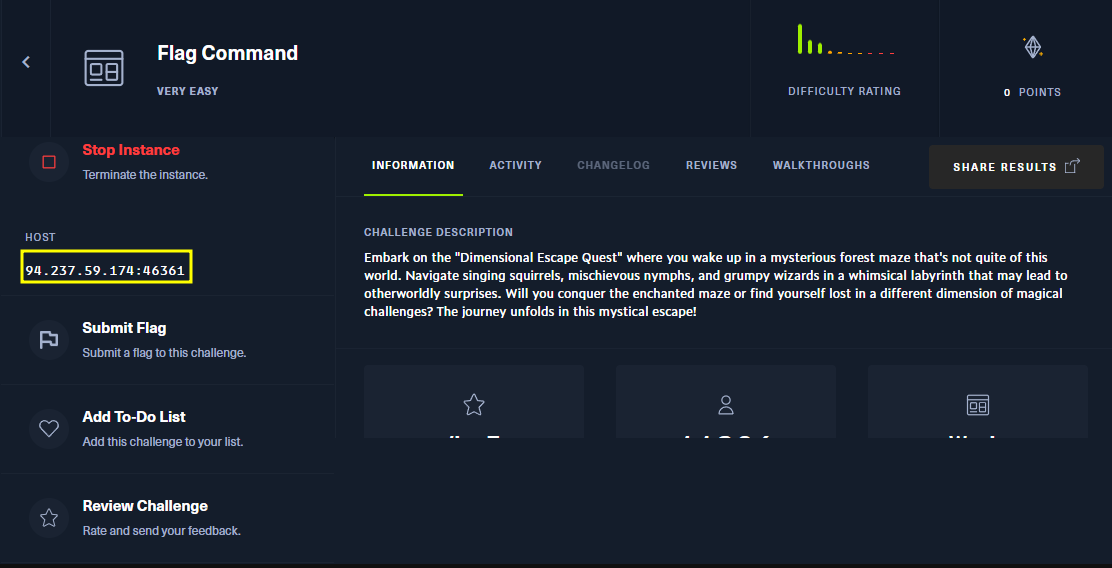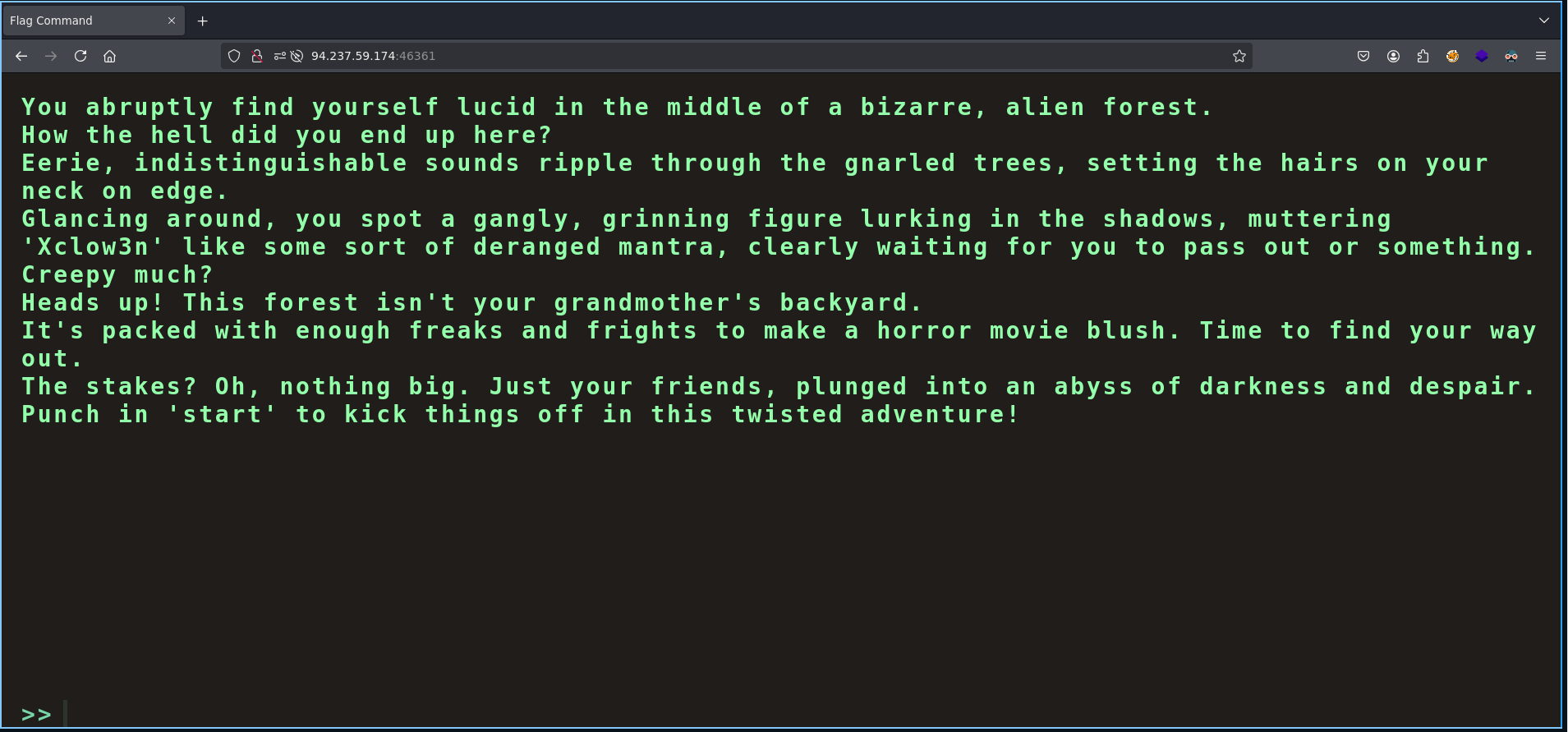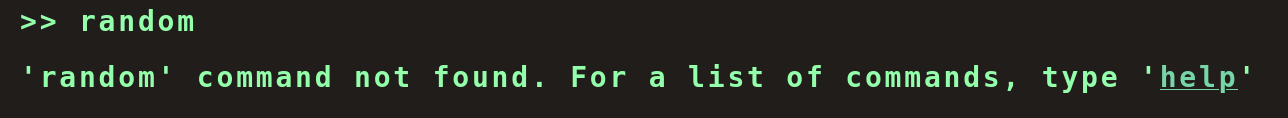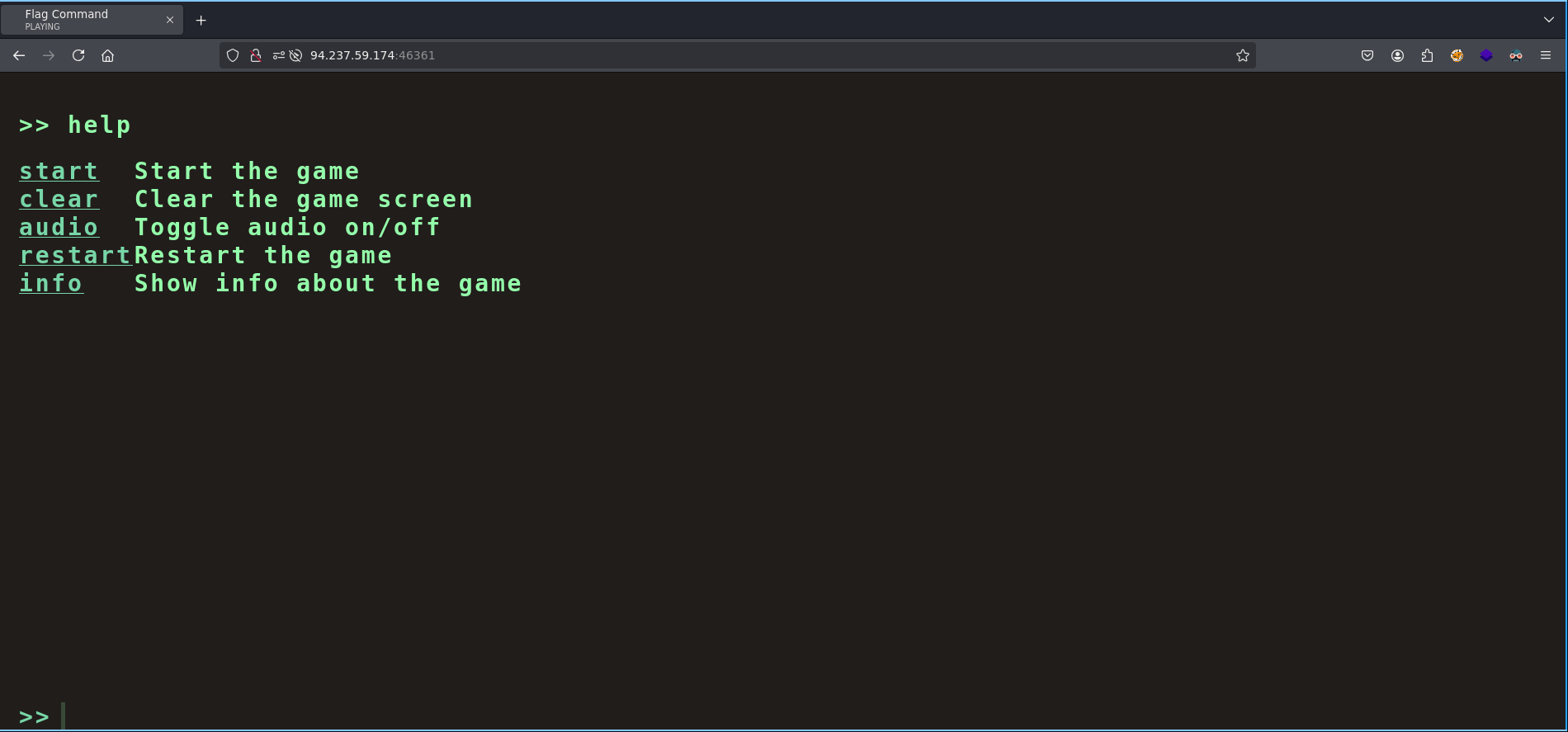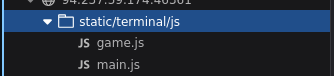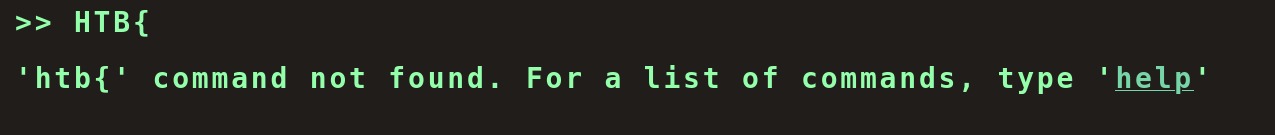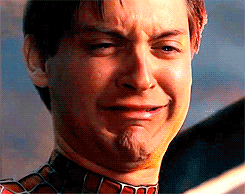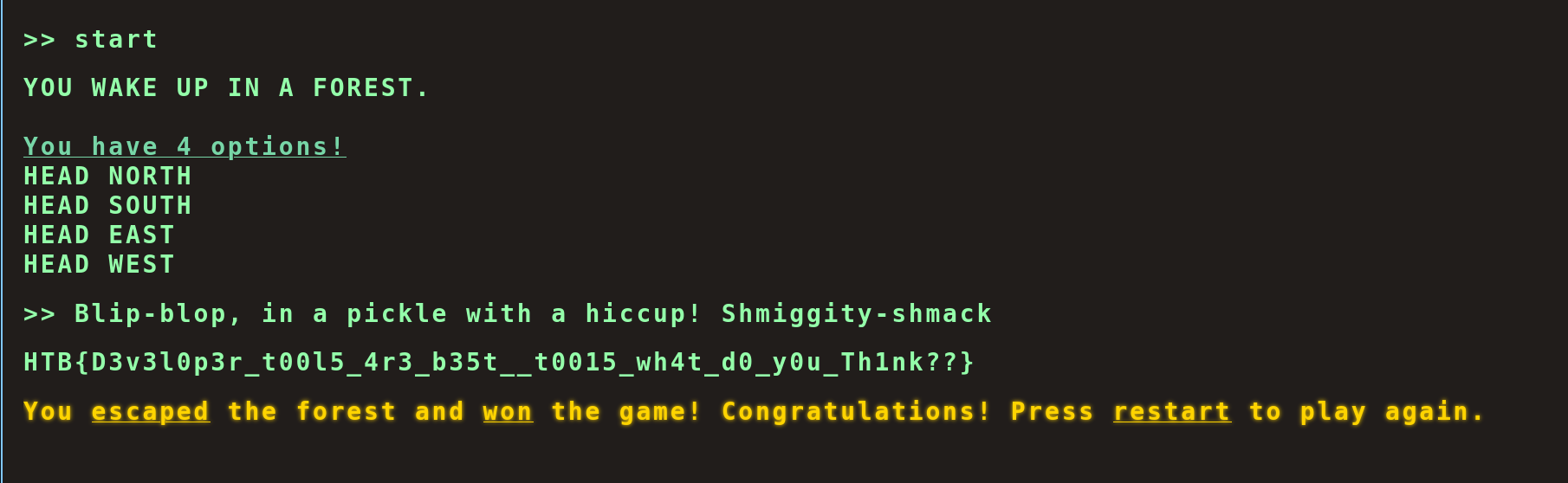HTB Challenges (Web): Flag Command
Flag Command un challenge con una dificultad Very Easy donde nos encontraremos una web donde se encuentra un juego, leyendo algunos códigos JavaScript nos damos cuenta que hay una API por detrás donde comunicandonos con ella encontraremos un mensaje oculto para que nos de la flag.
Vamos a iniciar el Challenge:
Perfecto vamos a ver que hay:
Vemos que la web tiene estetica de terminal, vamos a probar a poner cualquier cosa a ver que ocurre:
Vale, nos indica que para listar los comandos posibles pongamos help:
Hmmm, mientras veia todo esto mi instinto de la curiosidad empezaba a preguntar:
- ¿Qué esta ocurriendo por detrás? 🤔
- ¿Como me estoy comunicando con la aplicación web? 🤔
Así que decidí abrir en las DevTools de Firefox el Debugger y encontre estos 2 archivos:
Hmmm, vamos a curiosear game.js:
1
2
3
4
5
6
7
8
9
10
11
12
13
14
15
16
17
18
19
20
21
22
23
24
25
import { displayLineInTerminal } from "./main.js";
import { GAME_LOST, GAME_WON } from "./commands.js";
// GAME MECHANICS
// ---------------------------------------
const timeDelay = 1000;
function displayGameResult(message, style) {
setTimeout(() => {
displayLineInTerminal({
text: message,
style: `${style} margin-right`,
useTypingEffect: true,
addPadding: true,
});
}, timeDelay);
}
export function playerLost() {
displayGameResult(GAME_LOST, "error");
}
export function playerWon() {
displayGameResult(GAME_WON, "success");
}
No vemos nada interesante en este archivo, vamos a main.js:
1
2
3
4
5
6
7
8
9
10
11
12
13
14
15
16
17
18
19
20
21
22
23
24
25
26
27
28
29
30
31
32
33
34
35
36
37
38
39
40
41
42
43
44
45
46
47
48
49
50
51
52
53
54
55
56
57
58
59
60
61
62
63
64
65
66
67
68
69
70
71
72
73
74
75
76
77
78
79
80
81
82
83
84
85
86
87
88
89
90
91
92
93
94
95
96
97
98
99
100
101
102
103
104
105
106
107
108
109
110
111
112
113
114
115
116
117
118
119
120
121
122
123
124
125
126
127
128
129
130
131
132
133
134
135
136
137
138
139
140
141
142
143
144
145
146
147
148
149
150
151
152
153
154
155
156
157
158
159
160
161
162
163
164
165
166
167
168
169
170
171
172
173
174
175
176
177
178
179
180
181
182
183
184
185
186
187
188
189
190
191
192
193
194
195
196
197
198
199
200
201
202
203
204
205
206
207
208
209
210
211
212
213
214
215
216
217
218
219
220
221
222
223
224
225
226
227
228
229
230
231
232
233
234
235
236
237
238
239
240
241
242
243
244
245
246
247
248
249
250
251
252
253
254
255
256
257
258
259
260
261
262
263
264
265
266
267
268
269
270
271
272
273
274
275
276
277
278
279
280
281
282
283
284
285
286
287
288
289
290
291
292
293
294
295
296
297
298
299
300
301
302
303
304
305
306
307
308
309
310
311
312
313
314
315
316
317
318
319
320
321
322
323
324
325
326
327
328
329
330
331
332
333
334
335
336
337
338
339
340
341
342
343
344
345
346
347
348
349
350
351
352
353
354
355
356
357
358
359
360
import { START, INFO, INITIAL_OPTIONS, HELP } from "./commands.js";
import { playerLost, playerWon } from "./game.js";
let availableOptions;
let currentStep = 1;
// SELECT HTML ELEMENTS
// ---------------------------------------
export const beforeDiv = document.getElementById("before-div"),
currentCommandLine = document.getElementById("current-command-line"),
commandText = document.getElementById("commad-written-text"),
userTextInput = document.getElementById("user-text-input");
const typingSound = new Audio();
typingSound.src = document.getElementById("typing-sound").src;
typingSound.loop = true;
// COMMANDER VARIABLES
// ---------------------------------------
let currentCommand = 0,
commandHistory = [],
typingSpeed = 10,
typing = true,
playAudio = true,
fetchingResponse = false,
gameStarted = false,
gameEnded = false;
export const startCommander = async () => {
await fetchOptions();
userTextInput.value = "";
commandText.innerHTML = userTextInput.value;
await displayLinesInTerminal({ lines: INFO });
userTextInput.focus();
};
// HTTP REQUESTS
// ---------------------------------------
async function CheckMessage() {
fetchingResponse = true;
currentCommand = commandHistory[commandHistory.length - 1];
if (availableOptions[currentStep].includes(currentCommand) || availableOptions['secret'].includes(currentCommand)) {
await fetch('/api/monitor', {
method: 'POST',
headers: {
'Content-Type': 'application/json'
},
body: JSON.stringify({ 'command': currentCommand })
})
.then((res) => res.json())
.then(async (data) => {
console.log(data)
await displayLineInTerminal({ text: data.message });
if(data.message.includes('Game over')) {
playerLost();
fetchingResponse = false;
return;
}
if(data.message.includes('HTB{')) {
playerWon();
fetchingResponse = false;
return;
}
if (currentCommand == 'HEAD NORTH') {
currentStep = '2';
}
else if (currentCommand == 'FOLLOW A MYSTERIOUS PATH') {
currentStep = '3'
}
else if (currentCommand == 'SET UP CAMP') {
currentStep = '4'
}
let lineBreak = document.createElement("br");
beforeDiv.parentNode.insertBefore(lineBreak, beforeDiv);
displayLineInTerminal({ text: '<span class="command">You have 4 options!</span>' })
displayLinesInTerminal({ lines: availableOptions[currentStep] })
fetchingResponse = false;
});
}
else {
displayLineInTerminal({ text: "You do realise its not a park where you can just play around and move around pick from options how are hard it is for you????" });
fetchingResponse = false;
}
}
// TEXT FUNCTIONS
// ---------------------------------------
const typeText = async (element, text) => {
if (playAudio && typingSound.paused) {
typingSound.play();
}
for (let i = 0; i < text.length; i++) {
if (text.charAt(i) === " " && text.charAt(i + 1) === " ") {
element.innerHTML += " ";
i++;
} else {
element.innerHTML += text.charAt(i);
}
await new Promise((resolve) => setTimeout(resolve, typingSpeed));
}
if (playAudio) {
typingSound.pause();
typingSound.currentTime = 0;
}
};
const createNewLineElement = ({ style = "", addPadding = false }) => {
// remove the current command line until new line is displayed
currentCommandLine.classList.remove("visible");
currentCommandLine.style.opacity = 0;
const nextLine = document.createElement("p");
// add style depending on the type of line
nextLine.className = style + (addPadding ? " spaced-line" : "");
beforeDiv.parentNode.insertBefore(nextLine, beforeDiv);
window.scrollTo(0, document.body.offsetHeight);
return nextLine;
};
// process remaining text with styled and unstyled parts and apply typing effect
const processTextWithTypingEffect = async (nextLine, text) => {
let remainingText = text;
// process remaining text with styled and unstyled parts
while (remainingText) {
const styledElementMatch = remainingText.match(/<(\w+)(?:\s+class=['"]([^'"]*)['"])?>([^<]*)<\/\1>/);
const unstyledText = styledElementMatch ? remainingText.slice(0, styledElementMatch.index) : remainingText;
// handle unstyled text
if (unstyledText) {
await typeText(nextLine, unstyledText);
}
// handle styled text
if (styledElementMatch) {
const [, tagName, className, innerText] = styledElementMatch;
const styledElement = document.createElement(tagName);
if (className) {
styledElement.className = className;
}
nextLine.appendChild(styledElement);
await typeText(styledElement, innerText);
remainingText = remainingText.slice(styledElementMatch.index + styledElementMatch[0].length);
} else {
remainingText = null;
}
}
};
// display a line in the terminal with optional styling and typing effect
export const displayLineInTerminal = async ({ text = "", style = "", useTypingEffect = true, addPadding = false }) => {
typing = true;
// create and style a new line element
const nextLine = createNewLineElement({ style, addPadding });
// use typing effect if enabled
await processTextWithTypingEffect(nextLine, text);
// reset typing flag and make the current command line visible
typing = false;
currentCommandLine.style.opacity = 1;
currentCommandLine.classList.add("visible");
};
// display multiple lines in the terminal with optional styling and typing effect
export const displayLinesInTerminal = async ({ lines, style = "", useTypingEffect = true }) => {
for (let i = 0; i < lines.length; i++) {
await new Promise((resolve) => setTimeout(resolve, 0));
await displayLineInTerminal({ text: lines[i], style: style });
}
};
// EVENT LISTENERS
// ---------------------------------------
// user input keydown event listener
const keyBindings = {
Enter: () => {
// if a response is being fetched, do nothing on Enter
if (fetchingResponse) {
return;
} else {
commandHistory.push(commandText.innerHTML);
currentCommand = commandHistory.length;
displayLineInTerminal({ text: `>> ${commandText.innerHTML}`, useTypingEffect: true, addPadding: true });
commander(commandText.innerHTML.toLowerCase());
commandText.innerHTML = "";
userTextInput.value = "";
}
},
ArrowUp: () => {
if (currentCommand > 0) {
currentCommand -= 1;
commandText.innerHTML = commandHistory[currentCommand];
userTextInput.value = commandHistory[currentCommand];
}
},
ArrowDown: () => {
if (currentCommand < commandHistory.length) {
currentCommand += 1;
if (commandHistory[currentCommand] === undefined) {
userTextInput.value = "";
} else {
userTextInput.value = commandHistory[currentCommand];
}
commandText.innerHTML = userTextInput.value;
}
},
};
// available user commands
export const commandBindings = {
help: () => {
displayLinesInTerminal({ lines: HELP });
},
start: async () => {
await displayLineInTerminal({ text: START });
let lineBreak = document.createElement("br");
beforeDiv.parentNode.insertBefore(lineBreak, beforeDiv);
await displayLinesInTerminal({ lines: INITIAL_OPTIONS });
gameStarted = true;
},
clear: () => {
while (beforeDiv.previousSibling) {
beforeDiv.previousSibling.remove();
}
},
audio: () => {
if (playAudio) {
playAudio = false;
displayLineInTerminal({ text: "Audio turned off" });
} else {
playAudio = true;
displayLineInTerminal({ text: "Audio turned on" });
}
},
restart: () => {
let count = 6;
function updateCounter() {
count--;
if (count <= 0) {
clearInterval(counter);
return location.reload();
}
displayLineInTerminal({
text: `Game will restart in ${count}...`,
style: status,
useTypingEffect: true,
addPadding: false,
});
}
// execute the code block immediately before starting the interval
updateCounter();
currentStep = 1
let counter = setInterval(updateCounter, 1000);
},
info: () => {
displayLinesInTerminal({ lines: INFO });
},
};
// keyup event listener
export const enterKey = (event) => {
if (!typing) {
if (event.key in keyBindings) {
keyBindings[event.key]();
event.preventDefault();
} else {
commandText.innerHTML = userTextInput.value;
}
}
};
// command handler
const commander = (commandText) => {
const cleanCommand = commandText.toLowerCase().trim();
// Possible states:
// 1. game has not started (gameStarted = false)
// 2. game is in progress (gameStarted = true, gameEnded = false)
// 3. game has ended (gameStarted = true, gameEnded = true)
if (cleanCommand in commandBindings) {
if (!gameStarted) {
// game has not started
commandBindings[cleanCommand]();
} else if (gameStarted && !gameEnded) {
// game is in progress
commandBindings[cleanCommand]();
} else {
// game has ended
if (cleanCommand === "restart" || cleanCommand !== "start") {
commandBindings[cleanCommand]();
} else {
displayEndGameMessage();
}
}
} else {
if (gameStarted && !gameEnded) {
CheckMessage();
} else if (gameEnded) {
displayEndGameMessage();
} else {
displayLineInTerminal({
text: `'${cleanCommand}' command not found. For a list of commands, type '<span class="command">help</span>'`,
useTypingEffect: true,
});
}
}
};
const displayEndGameMessage = () => {
displayLineInTerminal({
text: "The game has ended. Please type <span class='command'>restart</span> to start a new game or <span class='command'>help</span> for a list of commands.",
useTypingEffect: true,
});
};
const fetchOptions = () => {
fetch('/api/options')
.then((data) => data.json())
.then((res) => {
availableOptions = res.allPossibleCommands;
})
.catch(() => {
availableOptions = undefined;
})
}
Se que toca un momento aburrido pero es lo que hay, toca… REVISIÓN DE CÓDIGO!! 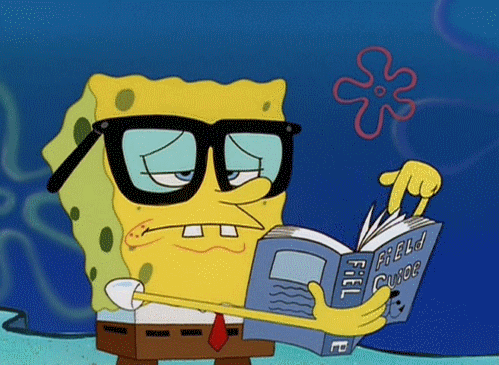
No vamos a ir parte por parte, os voy a poner las zonas importantes para entender este Challenge y resolverlo 🙂:
1
2
3
4
5
6
7
8
9
10
[...]
if (availableOptions[currentStep].includes(currentCommand) || availableOptions['secret'].includes(currentCommand)) {
await fetch('/api/monitor', {
method: 'POST',
headers: {
'Content-Type': 'application/json'
},
body: JSON.stringify({ 'command': currentCommand })
})
[...]
Podemos ver que esta enviando una solicitud POST con fetch a /api/monitor con la cabecera Content-Type: application/json, vamos a replicarla con curl a ver que nos dice:
1
2
3
4
❯ curl -s -X POST 'http://94.237.59.174:46361/api/monitor' -H 'Content-Type: application/json' | jq
{
"message": "400 Bad Request"
}
Oh… Vemos que nos comenta Bad Request. Vamos a seguir leyendo!
1
2
3
4
5
6
7
8
9
10
11
12
13
14
[...]
if(data.message.includes('Game over')) {
playerLost();
fetchingResponse = false;
return;
}
if(data.message.includes('HTB{')) {
playerWon();
fetchingResponse = false;
return;
}
[...]
Esta zona es donde me ha llamado mucho ya que vemos 2 condicionales donde:
- Si el mensaje incluye
Game Overejecuta la funciónplayerLost() - Si el mensaje incluye
HTB{ejecuta la funciónplayerWon()
Leyendo esto pienso… Y si pongo en la web HTB{ ganaré?..:
Vamos a seguir leyenedo el código:
1
2
3
4
5
6
7
8
9
10
11
12
[...]
const fetchOptions = () => {
fetch('/api/options')
.then((data) => data.json())
.then((res) => {
availableOptions = res.allPossibleCommands;
})
.catch(() => {
availableOptions = undefined;
})
}
En las últimas líneas podemos ver esto, esta enviando una petición GET al endpoint /api/options, vamos a probarlo con curl:
1
2
3
4
5
6
7
8
9
10
11
12
13
14
15
16
17
18
19
20
21
22
23
24
25
26
27
28
29
30
31
32
❯ curl -s -X GET 'http://94.237.59.174:46361//api/options' -H 'Content-Type: application/json' | jq
{
"allPossibleCommands": {
"1": [
"HEAD NORTH",
"HEAD WEST",
"HEAD EAST",
"HEAD SOUTH"
],
"2": [
"GO DEEPER INTO THE FOREST",
"FOLLOW A MYSTERIOUS PATH",
"CLIMB A TREE",
"TURN BACK"
],
"3": [
"EXPLORE A CAVE",
"CROSS A RICKETY BRIDGE",
"FOLLOW A GLOWING BUTTERFLY",
"SET UP CAMP"
],
"4": [
"ENTER A MAGICAL PORTAL",
"SWIM ACROSS A MYSTERIOUS LAKE",
"FOLLOW A SINGING SQUIRREL",
"BUILD A RAFT AND SAIL DOWNSTREAM"
],
"secret": [
"Blip-blop, in a pickle with a hiccup! Shmiggity-shmack"
]
}
}
Podemos ver secret, vamos a poner el mensaje que nos da en la web, pero antes de ponerlo pondremos start para iniciar el juego y ya si poner el mensaje secreto: